Using The Remote Control
1. Press the MODE button on the Remote Control.
2. While looking at the video screen, highlight VES AUX 1 or 2 (depending which AUX input the gaming console is plugged into), by either pressing Up/Down/Left/ Right buttons or by repeatedly pressing the MODE button, then press ENTER on the Remote Control.
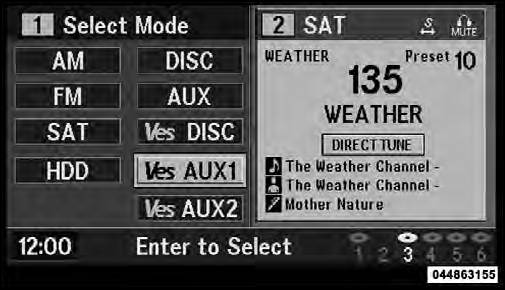
Select VES AUX1 Mode On The VES Screen
See also:
5.7L Engine – If Equipped
This engine is designed to meet all emissions
regulations and provide satisfactory
fuel economy and performance when using
high-quality unleaded gasoline having
an octane range of 87 to 89. ...
Replacement Tires
The tires on your new vehicle provide a balance of many
characteristics. They should be inspected regularly for
wear and correct cold tire inflation pressure. The manufacturer
strongly recommend ...
Uconnect™ Phone — If Equipped
Uconnect™ Phone is a voice-activated, hands-free, invehicle
communications system. Uconnect™ Phone allows
you to dial a phone number with your mobile
phone using simple voice commands (e.g., ...
