Display Settings
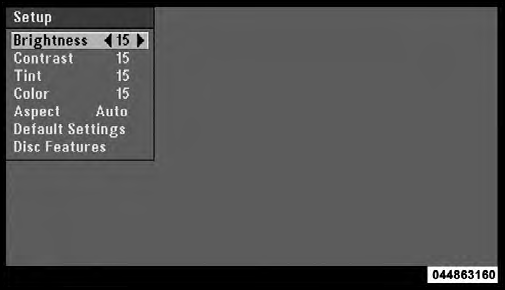
Video Screen Display Settings
When watching a video source (DVD Video with the disc in Play mode, Aux Video, etc.), pressing the remote control’s SETUP button activates the Display Settings menu. These settings control the appearance of the video on the screen. The factory default settings are already set for optimum viewing, so there is no need to change these settings under normal circumstances.
To change the settings, press the remote control’s navigation
buttons (  ,
,
 ) to select an item, then press the
remote control’s navigation buttons (
) to select an item, then press the
remote control’s navigation buttons (
 ,
,
 ) to change the
value for the currently selected item. To reset all values
back to the original settings, select the Default Settings
menu option and press the remote control’s ENTER
button.
) to change the
value for the currently selected item. To reset all values
back to the original settings, select the Default Settings
menu option and press the remote control’s ENTER
button.
Disc Features control the remote DVD player’s (if equipped) settings of DVD being watched in the remote player.
See also:
Tire Pressure
Proper tire inflation pressure is essential to the safe and
satisfactory operation of your vehicle. Three primary
areas are affected by improper tire pressure: ...
Folding Rear Seat
The rear seatbacks can be folded forward to provide an
additional storage area. To fold the rear seatback, pull on
the loops located on the upper seatback.
NOTE:
These loops can be tucked away w ...
Towing Requirements
To promote proper break-in of your new vehicle drivetrain
components the following guidelines are recommended:
CAUTION!
• Do not tow a trailer at all during the first 500 miles
(805 km) the ne ...
