Customer Programmable Features — Uconnect Touch™ System 8.4 Settings
Press the More soft-key, then press the Settings soft-key to display the menu setting screen. In this mode the Uconnect Touch™ system allows you to access programmable features that may be equipped such as Display, Clock, Safety/Assistance, Lights, Doors & Locks, Auto-On Comfort & Remote Start, Engine Off Operation, Compass Settings, Audio, Phone/Bluetooth and SIRIUS Setup.
NOTE:
Only one touchscreen area may be selected at a
time.
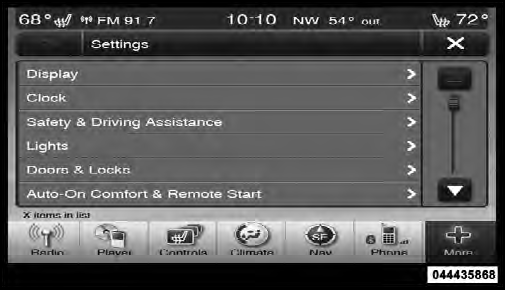
Uconnect Touch™ 8.4 Soft-Keys
When making a selection, press the soft-key to enter the desired mode. Once in the desired mode press and release the preferred setting until a check-mark appears next to the setting, showing that setting has been selected.
Once the setting is complete press the Back Arrow soft-key to return to the previous menu or press the X soft-key to close out of the settings screen. Pressing the Up or Down Arrow soft-keys on the right side of the screen will allow you to toggle up or down through the available settings.
See also:
Replacement Tires
The tires on your new vehicle provide a balance of many
characteristics. They should be inspected regularly for
wear and correct cold tire inflation pressure. The manufacturer
strongly recommend ...
EVIC White Telltales
This area will show reconfigurable white caution telltales.
These telltales include:
• Shift Lever Status
The selected AutoStick gear is displayed as 1 , 2 , 3 ,
4 , 5 , or 6 and indicate the E ...
Hazard Warning Flashers
The Hazard Warning flasher switch is located in the
lower center area of the instrument panel.
Press the switch to turn on the Hazard Warning
flasher. When the switch is activated, all direct ...
