To Set A Desired ACC Speed
When the vehicle reaches the speed desired, push the SET - button and release. The EVIC will display the set speed.
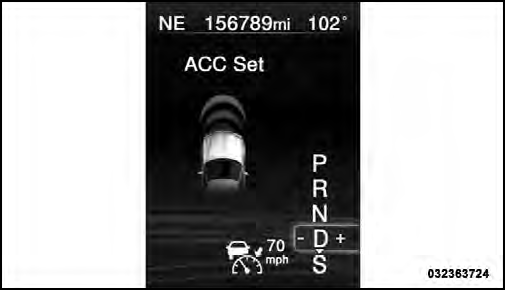
ACC Set
Remove your foot from the accelerator pedal. If you do not, the vehicle may continue to accelerate beyond the set speed. If this occurs:
• The message “DRIVER OVERRIDE” will display in the EVIC.
• The system will not be controlling the distance between your vehicle and the vehicle ahead. The vehicle speed will only be determined by the position of the accelerator pedal.
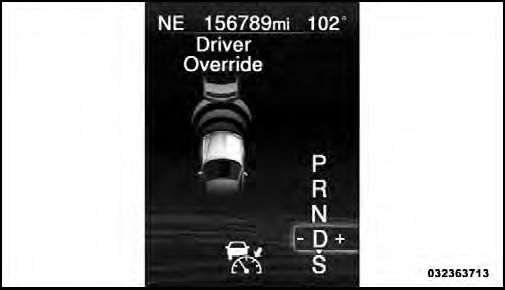
Driver Override
See also:
Multifunction Lever
The multifunction lever is located on the left side of the
steering column.
Multifunction Lever
The multifunction lever controls the:
• Turn Signals
• Headlight Beams Low/High
• Flash-T ...
Conference Call
When two calls are in progress (one active and one on
hold), press and hold the button
until you hear a
double beep indicating that the two calls have been
joined into one conference call. ...
To Resume Speed
To resume a previously set speed, push the RES (+)
button and release. Resume can be used at any speed
above 20 mph (32 km/h). ...
