Adaptive Cruise Control (ACC) Operation
The speed control buttons (located on the right side of the steering wheel) operates the ACC system.
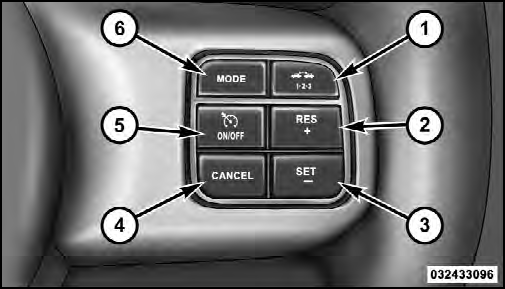
1 — DISTANCE SETTING
2 — RES +
3 — SET -
4 — CANCEL
5 — ON/OFF
6 — MODE
NOTE:
Any chassis/suspension modifications to the
vehicle will effect the performance of the Adaptive Cruise
Control.
See also:
Interior Lights On
Rotate the left dimmer control completely upward to the
second detent (extreme top position) to turn on the
interior lights. The interior lights will remain on when the
dimmer control is in this ...
Engine Oil Viscosity (SAE Grade) – 3.6L Engine
SAE 5W-30 engine oil is recommended for all operating
temperatures.
The engine oil filler cap also shows the recommended
engine oil viscosity for your engine. For information on
engine oil fill ...
Spare Tire Stowage
The compact spare tire is stowed under the rear load floor
in the trunk.
Spare Tire Removal
Lift up the load floor cover and remove the hold down.
Spare Tire and Jack Stowage ...
