Pair (Link) Uconnect™ Phone To A Mobile Phone
To begin using your Uconnect™ Phone, you must pair your compatible Bluetooth enabled mobile phone.
To complete the pairing process, you will need to reference your mobile phone Owner’s Manual. The Uconnect™ website may also provide detailed instructions for pairing.
NOTE:
• You must have Bluetooth enabled on your phone to
complete this procedure.
• The vehicle must be in PARK.
1. Press the “Phone” soft-key on the screen to begin.
2. If there is no phone currently connected with the system, a pop-up will appear.
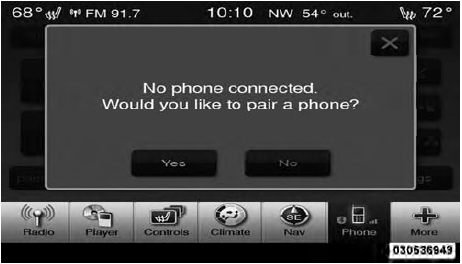
3. Select Yes to begin the pairing process. Then, search for available devices on your Bluetooth enabled mobile phone. When prompted on the phone, enter the name and PIN shown on the Uconnect Touch™ screen.
• If No is selected, touch the “Settings” soft-key from
the Uconnect™ Phone main screen,
• Touch the “Add Device” soft-key,
• Search for available devices on your Bluetooth
enabled mobile phone. When prompted on the
phone, enter the name and PIN shown on the
Uconnect Touch™ screen,
• See Step 4 to complete the process.
4. Uconnect™ Phone will display an in process screen while the system is connecting.

5. When the pairing process has successfully completed, the system will prompt you to choose whether or not this is your favorite phone. Selecting Yes will make this phone the highest priority. This phone will take precedence over other paired phones within range.
See also:
Miles Per Gallon (MPG)
The Miles Per Gallon (MPG) feature displays instantaneous
fuel economy in a bar graph below the DTE, this
function cannot be reset. Press the BACK button to return
to the main menu. ...
Selection Of Coolant
Use only the manufacturer’s recommended coolant. Refer
to “Fluids, Lubricants, and Genuine Parts” in “Maintaining
Your Vehicle” for further information.
CAUTION!
• Mixing of engine c ...
Infants And Child Restraints
Safety experts recommend that children ride rearwardfacing
in the vehicle until they are two years old or until
they reach either the height or weight limit of their rear
facing child safety sea ...
