How To Use This Manual
Consult the Table of Contents to determine which section contains the information you desire.
Since the specification of your vehicle depends on the items of equipment ordered, certain descriptions and illustrations may differ from your vehicle’s equipment.
The detailed index at the back of this Owner’s Manual contains a complete listing of all subjects.
Consult the following table for a description of the symbols that may be used on your vehicle or throughout this Owner’s Manual:
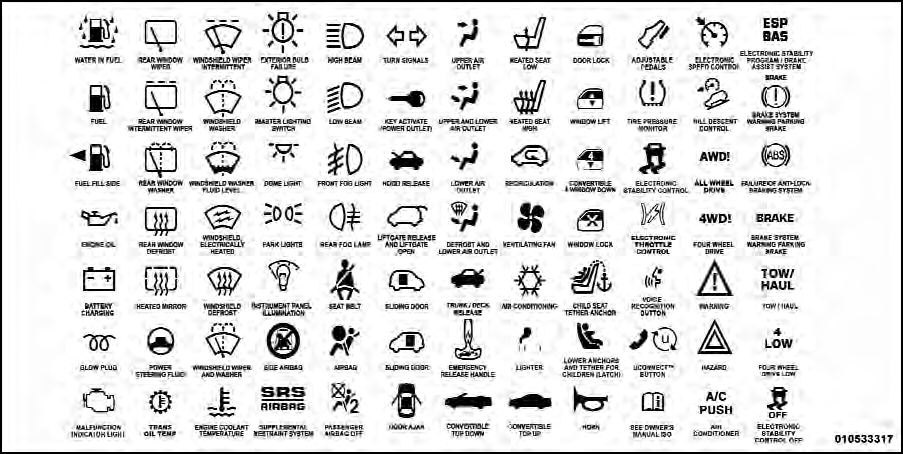
See also:
Roof Luggage Rack — If Equipped
The crossbars on your vehicle are delivered stowed
within the roof rack side rails. If adding cargo, deploy the
crossbars. Distribute cargo weight evenly on the roof rack
crossbars, to maximum o ...
Lights
After pressing the Lights soft-key the following settings
will be available.
• Headlight Illumination On Approach
When this feature is selected, the headlights will activate
and remain on for ...
E-85 General Information
The information in this section is for Flexible Fuel vehicles
only. These vehicles can be identified by a unique
fuel filler door label that states Ethanol (E-85) or Unleaded
Gasoline Only. This ...
