Compass Variance
Compass Variance is the difference between Magnetic North and Geographic North. To compensate for the differences, the variance should be set for the zone where the vehicle is driven, per the zone map. Once properly set, the compass will automatically compensate for the differences and provide the most accurate compass heading.
NOTE:
Magnetic and battery powered devices, (such as
cell phones, iPod’s, radar detectors, PDA’s and laptops)
should be kept away from the top of the instrument
panel. This is where the compass module is located and
such devices may interfere and cause false compass
readings.
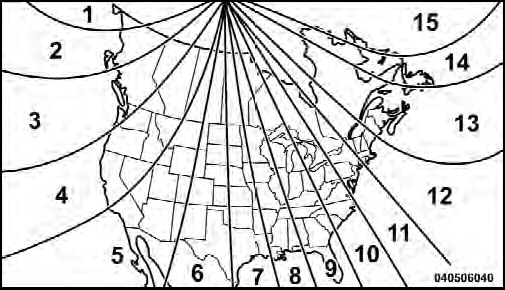
Compass Variance Map
To Change Compass Variance:
1. Turn the ignition switch to the ON position. Leave the shift lever in PARK.
2. Press and release the MENU button until “Personal Settings” displays in the EVIC.
3. Press and release the DOWN button until “Compass Variance” and the current Variance Value displays in the EVIC.
4. Press and release the SELECT button to increment the Variance Value by one, (one button press per update), until the proper variance zone is selected according to the map.
NOTE:
The Variance Values will wrap around from 15
back to 1. The Default Variance is Zone 8.
See also:
HSA Activation Criteria
The following criteria must be met in order for HSA to
activate:
• Vehicle must be stopped.
• Vehicle must be on a 6% (approximate) grade or
greater hill.
• Gear selection matches vehicle ...
Trunk Mat — If Equipped
A trunk mat covers the bottom of the cargo area. The
trunk mat is used to protect the interior of the trunk from
mud, snow, and debris. ...
All-new 2011 Chrysler 300 Offers More Than 70 Advanced Safety and Security
Features
The all-new 2011 Chrysler 300 features more than 70 safety and security
features, including standard Keyless Enter-N-Go and electronic stability control
(ESC) with segment-exclusive Ready Alert Br ...
