Electronic Vehicle Information Center (EVIC) — If Equipped
The Electronic Vehicle Information Center (EVIC) features a driver-interactive display that is located in the instrument cluster.
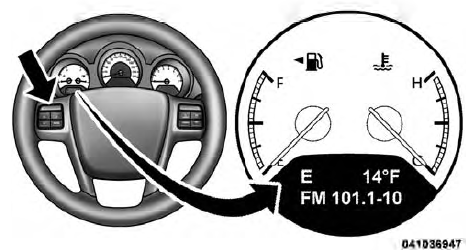
Electronic Vehicle Information Center (EVIC)
The EVIC consists of the following:
• Compass Heading Display (N, S, E, W, NE, NW, SE, SW)
• Mileage (Avg/MPG)
• Miles To Empty
• Low Tire Information (Tire Pressure Monitor System (TPMS) Displays) — if
equipped
• Timer
• Units
• System Warnings (Door Ajar, etc.)
• Personal Settings (Customer-Programmable Features)
• Outside Temperature Display (°F or °C)
• Audio Mode Displays – 12 preset Radio Stations or CD Title and Track number
when playing
The system allows the driver to select information by pressing the following buttons on the instrument panel switch bank located below the climate controls:

EVIC Steering Wheel Buttons

Press and release the MENU button to advance the display to each of the EVIC Main Menu features. Upon reaching the last item in the Main Menu the EVIC will advance to the first item in the Main Menu with the next MENU button press and release.

Press and release the DOWN button to advance the display through the various Trip Functions or Personal Settings.

Press and release the COMPASS button to display the compass heading, the outside temperature, and Audio Info (when the radio is on) screen when the current screen is not the compass, outside temp, audio info screen.

Press and release the SELECT Button to accept a selection. The SELECT Button also resets various Trip Functions.
See also:
Auto-Down Feature — If Equipped
The front window switches may be equipped with an
Auto-Down feature. Press the window switch past the
detent, release, and the window will go down automatically.
To open the window part way, pres ...
Engine Oil Viscosity (SAE Grade) – 3.6L Engine
SAE 5W-30 engine oil is preferred for all operating
temperatures. The engine oil filler cap also shows the
recommended engine oil viscosity for your vehicle.
Lubricants which do not have both, th ...
A Word About Your Keys
Your vehicle uses a keyless ignition system. This system
consists of a Key Fob with Remote Keyless Entry (RKE)
transmitter and a Wireless Ignition Node (WIN) with
integral ignition switch. You c ...
