Controlling The Rear Climate Controls From The Front ATC Panel
The Three-Zone ATC system allows for adjustment of the rear climate controls from the front ATC panel.
To change the rear system settings:
1. Press REAR button to change control to rear control mode, Rear display (below) will appear. Control functions now operate rear system.
2. To return to Front screen, press REAR button again, or it will revert to the Front screen after six seconds.
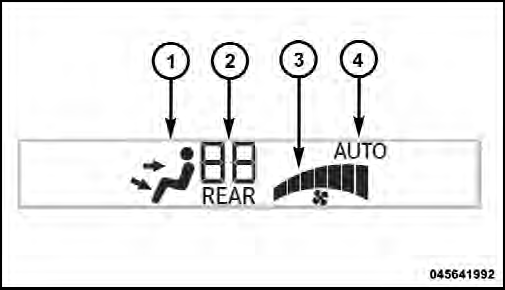
Front ATC Panel Rear Control Display
1. Mode Display
This display shows the current Mode selection.
2. Rear Temperature Display
This display shows the temperature setting for the rear seat occupants.
3. Blower Control Display
This display shows the current Blower speed selection.
4. Rear Auto Indicator
This indicates when the system is in Rear Auto mode.
See also:
Vehicle Info (Customer InformationFeatures)
Press and release the UP or DOWN button until Vehicle
Info is highlighted in the EVIC. Press and release the
SELECT button and Coolant Temp will be displayed.
Press the UP or DOWN button to scrol ...
Power Seats
On models equipped with power seats, the switch is
located on the outboard side of the seat near the floor.
Use this switch to move the driver’s seat up or down,
forward or rearward or to recli ...
Front And Side Impact Sensors
In front and side impacts, impact sensors can aid the
ORC in determining appropriate response to impact
events. ...
