Display
Other Language Setup
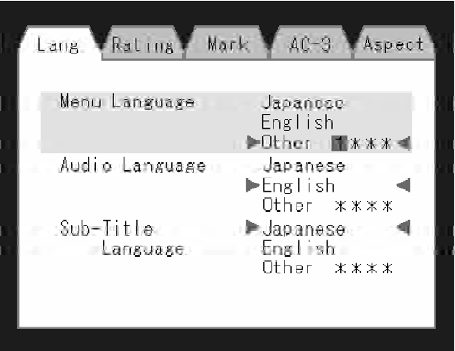
DVD Player Language Menu
All of the Language settings have a special Other setting to accommodate languages other than Japanese or English.
These languages are selected using a special four-digit code.
To enter a new language code, activate the DVD Setup Menu. To enter DVD Setup Menu stop the DVD, enter radio disc mode, then DVD setup and follow these additional instructions:
• Using the remote control Up and Down cursor buttons, highlight the Language item you want to edit, and then press the remote control ENTER button.
• Using the remote control Down cursor button, select the Other setting, then press the remote control’s Right cursor button to begin editing the setting.
• Using the remote control Up and Down cursor buttons, select a digit for the current position. After selecting the digit, press the remote control’s Right cursor button to select the next digit. Repeat this digit selection sequence for all four digits.
• When the entire four-digit code is entered, press the remote control’s ENTER button. If the language code is not valid, the numbers all change back to * . If the digits are visible after this step, then the language code is valid.
Here is an abbreviated list of language codes. For more language codes, please contact the dealer where the vehicle was purchased.

See also:
Engineered with The Characteristics to Take on the World's Best
Engineered and executed to deliver a world-class luxury sedan experience, the
all-new 2011 Chrysler 300 sedan's world-class body structure and chassis deliver
a level of quality, capability and re ...
Tread Wear Indicators
Tread wear indicators are in the original equipment tires
to help you in determining when your tires should be
replaced.
1 — Worn Tire
2 — New Tire
These indicators are molded into the b ...
Electronic Stability Control (ESC)
This system enhances directional control and stability of
the vehicle under various driving conditions. ESC corrects
for over/under steering of the vehicle by applying
the brake of the appropria ...
