Remote Control Storage
The video screen(s) come with a built in storage compartment for the remote control which is accessible when the screen is opened. To remove the remote, use your index finger to pull and rotate the remote towards you. Do not try to pull the remote straight down as it will be very difficult to remove. To return the remote back into its storage area, insert one long edge of the remote into the two retaining clips first, and then rotate the remote back up into the other two retaining clips until it snaps back into position.
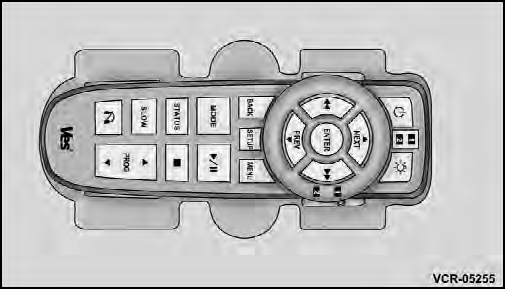
The Remote Control Storage
See also:
Supplemental Driver Side Knee Air Bag
The Supplemental Driver Side Knee Air Bag provides
enhanced protection and works together with the Driver
Advanced Front Air Bag during a frontal impact. ...
Fluid Level Check
Regular automatic transmission fluid level checks are not
required. For this reason, the dipstick is omitted.
If you notice fluid loss or transmission malfunction, have
your authorized dealer che ...
Three-Way Calling
To initiate three-way calling, press the
button while
a call is in progress, and make a second phone call, as
described under “Making a Second Call While Current
Call is in Progress”. Afte ...
