Using The Remote Control
1. Press the MODE button on the Remote Control.
2. While looking at the video screen, highlight VES AUX 1 or 2 (depending which AUX input the gaming console is plugged into), by either pressing Up/Down/Left/ Right buttons or by repeatedly pressing the MODE button, then press ENTER on the Remote Control.
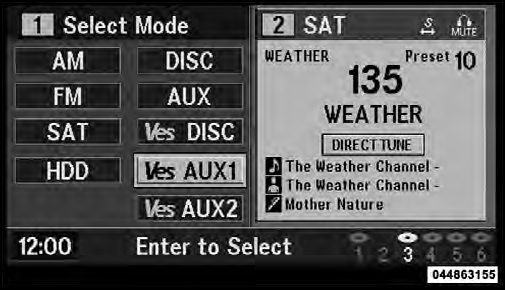
Select VES AUX1 Mode On The VES Screen
See also:
Common Towing Definitions
The following trailer towing related definitions will assist
you in understanding the following information:
Gross Vehicle Weight Rating (GVWR)
The GVWR is the total allowable weight of your vehic ...
Starting Voice Recognition (VR) Session in Radio/Player Modes
In this mode, you can say the following commands:
NOTE:
The commands can be said on any screen when
a call is not active after pushing the Uconnect™ Voice
Command button. ...
Onboard Diagnostic System — OBD II
Your vehicle is equipped with a sophisticated onboard
diagnostic system called OBD II. This system monitors
the performance of the emissions, engine, and automatic
transmission control systems. ...
