Instrument Panel Features
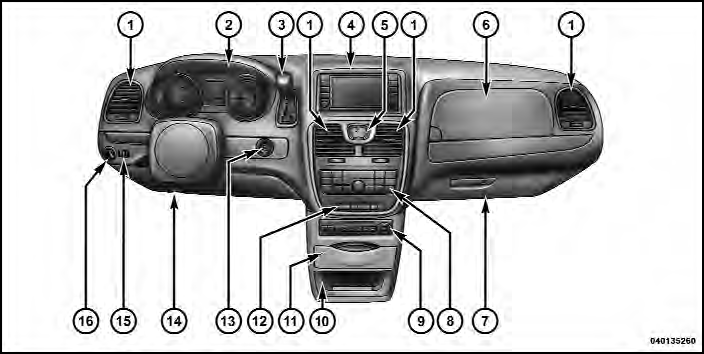
Instrument Panel Features
1 — Air Vents
2 — Instrument Cluster
3 — Shift Lever
4 — Radio
5 — Analog Clock
6 — Upper Glove Compartment
7 — Lower Glove Compartment
8 — Climate Controls
9 — DVD – If Equipped
10 — Storage Bin
11 — Cup Holders
12 — Switch Bank
13 — Ignition Switch
14 — Hood Release
15 — Dimmer Switch
16 — Headlight Switch
See also:
Checking Oil Level
To assure proper engine lubrication, the engine oil must
be maintained at the correct level. Check the oil level at
regular intervals, such as every fuel stop. The best time to
check the engine ...
CD/DVD Disc Maintenance
To keep a CD/DVD in good condition, take the following
precautions:
1. Handle the disc by its edge; avoid touching the
surface.
2. If the disc is stained, clean the surface with a soft cloth,
...
If Your Engine Overheats
In any of the following situations, you can reduce the
potential for overheating by taking the appropriate action.
• On the highways — slow down.
• In city traffic — while stopped, place t ...
