Second Row Stow ’n Go
On vehicles equipped with Stow ’n Go seats, the seats will fold and tumble in one motion.
1. Move the front seat fully forward.
2. Recline the front seatback fully forward.
3. Raise the armrests on the second row seat.
NOTE:
Seat will not stow in the storage bin unless the
armrests are raised.
4. Slide the storage bin locking mechanism to the “LOCK” position and then pull up on the storage bin latch to open the cover.
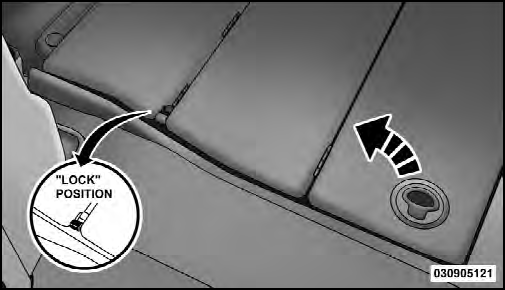
Storage Bin Cover Lock Release
5. Pull upward on the seatback recliner lever located on the outboard side of the seat.
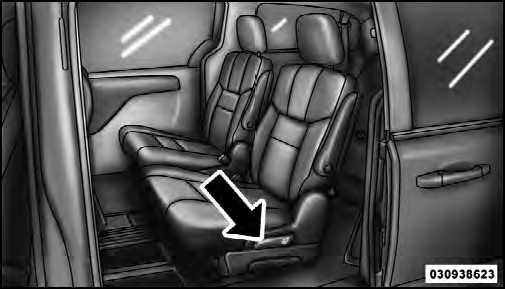
Seatback Recliner Lever, Seat Tumble, And Head Restraint Fold Lever
The non-adjustable head restraint and seatback will fold automatically during the seat tumble. No additional actuation is necessary.

Non-Adjustable Head Restraint
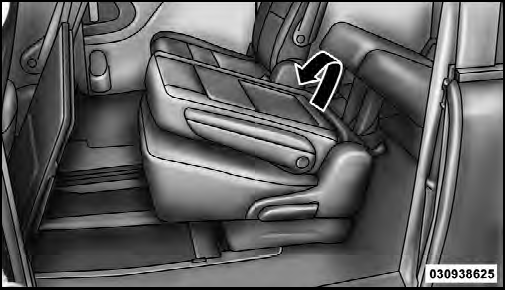
Automatic Folding Seatback
The seat will automatically tumble into position for easy storage.
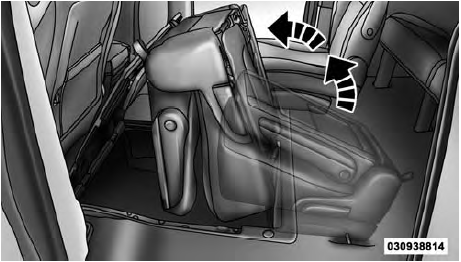
Tumbled Second Row Seat
6. Push the seat into the storage bin.

Seat In Storage Bin
7. Close the storage bin cover.
CAUTION!
The storage bin cover must be locked and flat to
avoid damage from contact with the front seat tracks,
which have minimal clearance to the cover.
WARNING!
In a collision, serious injury could result if the seat
storage bin covers are not properly latched.
• Do not drive the vehicle with the storage bin
covers open.
• Keep the storage bin covers closed and latched
while the vehicle is in motion.
• Do not use a storage bin latch as a tie down.
See also:
Air Bag Warning Light
The light should come on and remain on for four to eight
seconds as a bulb check when the ignition switch is first
turned ON. If the light is not lit during starting, see your
authorized dealer. ...
Opening Sunroof — Manual Mode
To open the sunroof, press and hold the switch rearward
to full open. Any release of the switch will stop the
movement and the sunroof will remain in a partially
opened condition until the switc ...
Weight-Carrying Hitch
A weight-carrying hitch supports the trailer tongue
weight, just as if it were luggage located at a hitch ball or
some other connecting point of the truck. These kinds of
hitches are the most po ...
