Compass Settings
After pressing the Compass Settings soft-key the following settings will be available.
• Variance
Compass Variance is the difference between Magnetic North and Geographic North. To compensate for the differences the variance should be set for the zone where the vehicle is driven, per the zone map. Once properly set, the compass will automatically compensate for the differences, and provide the most accurate compass heading.
NOTE:
Keep magnetic materials away from the top of
the instrument panel, such as iPod’s, Mobile Phones,
Laptops and Radar Detectors. This is where the compass
module is located, and it can cause interference with the
compass sensor, and it may give false readings.
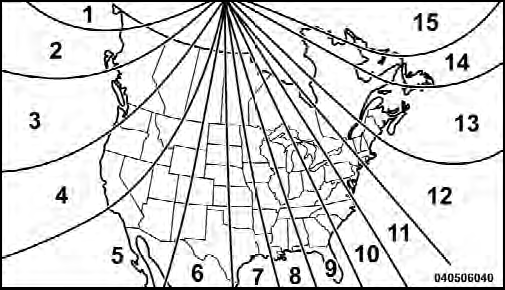
Compass Variance Map
• Perform Compass Calibration
Touch the Calibration soft-key to change this setting. This compass is self-calibrating, which eliminates the need to manually reset the compass. When the vehicle is new, the compass may appear erratic and the EVIC will display CAL until the compass is calibrated. You may also calibrate the compass by pressing the ON soft-key and completing one or more 360-degree turns (in an area free from large metal or metallic objects) until the CAL indicator displayed in the EVIC turns off. The compass will now function normally.
See also:
Gross Combination Weight Rating (GCWR)
The GCWR is the total permissible weight of your vehicle
and trailer when weighed in combination.
NOTE:
The GCWR rating includes a 150 lbs (68 kg)
allowance for the presence of a driver. ...
Service The Parksense Park Assist System
When the ParkSense Park Assist System is malfunctioning,
the instrument cluster will actuate a single chime,
once per ignition cycle. The instrument cluster will
display the “CLEAN PARK ASSIST ...
Keyless Enter-N-Go
This feature allows the driver to operate
the ignition switch with the push
of a button, as long as the Remote
Keyless Entry (RKE) transmitter is in
the passenger compartment. ...
