Managing Your Favorite Phonebook
There are three ways you can add an entry to your Favorite Phonebook.
1. During an active call of a number to make a favorite, touch and hold a favorite button on the top of the phone main screen.
2. After loading the mobile phonebook, select phonebook from the Phone main screen, then select the appropriate number. Touch the + next to the selected number to display the options pop-up. In the pop-up select “Add to Favorites”.
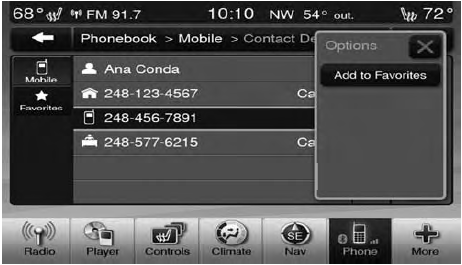
NOTE:
If the Favorites list is full, you will be asked to
remove an existing favorite.
3. From the Phone main screen, select phonebook. From the phonebook screen, select the “Favorites” soft-key and then select the + soft-key located to the right of the phonebook record. Select an empty entry and touch the + on that selected entry. When the Options pop-up appears, touch “Add from Mobile”. You will then be asked which contact and number to choose from your mobile phonebook.
When complete the new favorite will be shown.
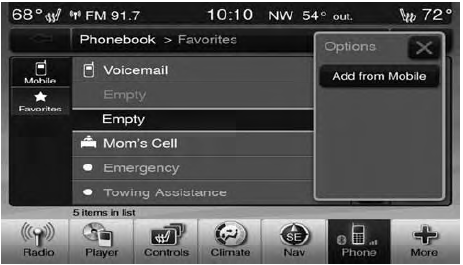
See also:
Towing Requirements – Trailer Brakes
• Do not interconnect the hydraulic brake system or
vacuum system of your vehicle with that of the trailer.
This could cause inadequate braking and possible personal
injury.
• An electronica ...
Tread Wear Indicators
Tread wear indicators are in the original-equipment tires
to help you in determining when your tires should be
replaced.
1 — Worn Tire
2 — New Tire
These indicators are molded into the ...
Vehicle Identification Number
The Vehicle Identification Number (VIN) is on the left
front corner of the instrument panel. The VIN is visible
from outside of the vehicle through the windshield. This
number also appears on th ...
