Display Settings
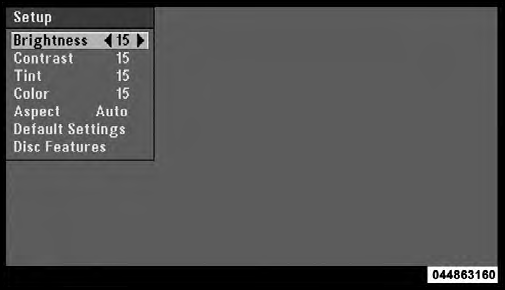
Video Screen Display Settings
When watching a video source (DVD Video with the disc in Play mode, Aux Video, etc.), pressing the remote control’s SETUP button activates the Display Settings menu. These settings control the appearance of the video on the screen. The factory default settings are already set for optimum viewing, so there is no need to change these settings under normal circumstances.
To change the settings, press the remote control’s navigation
buttons (  ,
,
 ) to select an item, then press the
remote control’s navigation buttons (
) to select an item, then press the
remote control’s navigation buttons (
 ,
,
 ) to change the
value for the currently selected item. To reset all values
back to the original settings, select the Default Settings
menu option and press the remote control’s ENTER
button.
) to change the
value for the currently selected item. To reset all values
back to the original settings, select the Default Settings
menu option and press the remote control’s ENTER
button.
Disc Features control the remote DVD player’s (if equipped) settings of DVD being watched in the remote player.
See also:
From the Driver's Seat
Despite some notable problems, the Town & Country's driving experience isn't
all bad. The Limited model we tested is powered by a 4.0-liter V-6. The most
powerful of three V-6 engines offered, ...
Automatic Dimming Mirror — If Equipped
This mirror automatically adjusts for headlight glare
from vehicles behind you. You can turn the feature on or
off by pressing the button at the base of the mirror.Alight
to the left of the butt ...
NEUTRAL
Use this range when the vehicle is standing for prolonged
periods with engine running. The engine may be started
in this range. Set the parking brake and shift the transmission
into PARK if you ...
